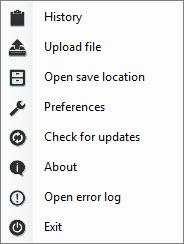fallyGrab
1.3.3.1
Size: 424.41 KB
Downloads: 4095
Platform: Windows (All Versions)
There are time when you may need to capture the desktop, maybe to recall a certain piece of information displayed by a program or to send a bug report to a developer of a software. No matter what the reason is, using the Print Screen feature included in Windows is difficult and takes a lot of time. That's because images are first copied into clipboard, from where they must be imported into the Paint application and only after that, saved on the hard disk as regular image files. Not to mention the fact that the Print Screen feature can only capture the whole desktop and not a portion of it.
That's why, using fallyGrab is a much better idea, as this Windows application can capture the desktop or a certain area of it and can automatically save the captured image in a certain folder chosen by the user. Capturing is done using customized shortcut keys. Besides saving all the captured images on the hard disk, the program can also share them online, using various options.
The program doesn't have an actual interface, as the capturing process is initiated by pressing the hot keys. Still, there is an options section available, which allows configuring the folder in which the captured images will be saved and also allows customizing the hot keys. There are two types of key combinations available, one for capturing the whole desktop and the other for taking a shot of only a certain area of the screen. No matter what method is chosen, the captured image will be automatically saved in the configured folder.
If the user has already created snapshots using the Print Screen function, he can move all these captured images into the fallyGrab capturing folder, by using the special command available from the program's context menu. Using the same menu, the user can check if there is an updated version of the program available and in case there is, the update can be automatically installed. There is also a log window available, for viewing possible errors that might have appeared during the capturing process.
Besides saving captured images on the hard disk, the user can also share them online, using FTP, Dropbox or the ImageShack image sharing service. All these accounts can be configured in the program's interface.
Pros
It allows capturing the desktop in two ways, either full screen or a certain area. Besides that, the capturing process can be started using configurable hot keys. Furthermore, the captured images can be automatically saved in a chosen folder. What's more, the program can be checked for updates using its context menu.
Cons
The program can only capture the desktop by using the key combination, as there is no option for this in its menu. fallyGrab is a great alternative to the Print Screen function in Windows, allowing one to capture the desktop in the easiest way possible.
fallyGrab
1.3.3.1
Download
fallyGrab Awards

fallyGrab Editor’s Review Rating
fallyGrab has been reviewed by Jerome Johnston on 04 Apr 2012. Based on the user interface, features and complexity, Findmysoft has rated fallyGrab 4 out of 5 stars, naming it Excellent